Upscale Your Image to Print Standard of Jigsaw Puzzles
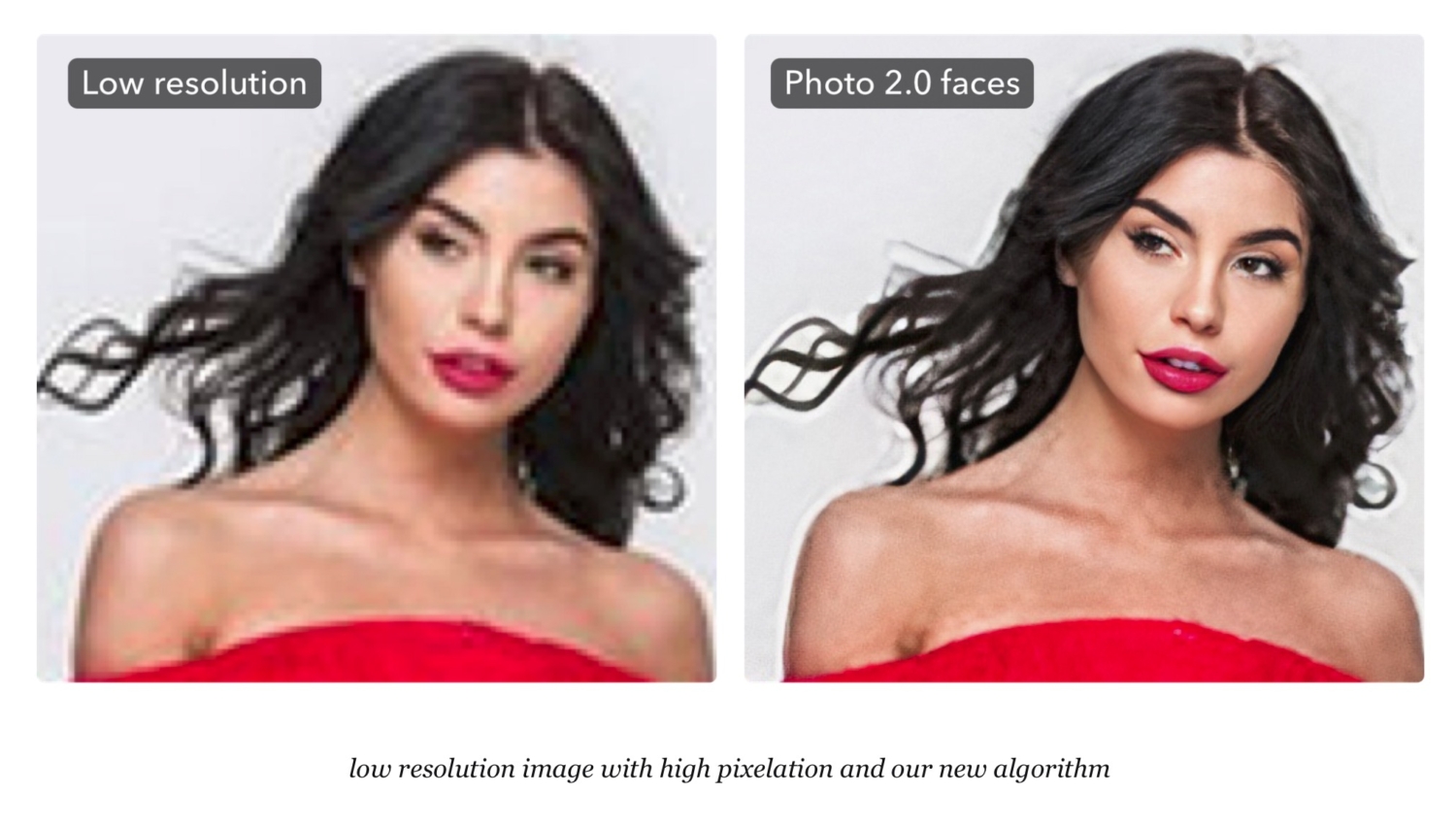
Upscale an image to print standard of jigsaw puzzles, you can use various software tools that specialize in image enlargement while preserving quality. Here’s a general guideline on how to upscale your image:
Adobe Photoshop:
- Open your image in Photoshop.
- Go to “Image” > “Image Size.”
- Uncheck “Resample” to maintain the original pixel dimensions.
- Increase the resolution to the desired printing standard. For example, typical print standards for jigsaw puzzles might be 300 pixels per inch (ppi) or higher.
- Click “OK” to apply the changes.
Online Tools:
- Websites like “Let’s Enhance,” “Topaz Labs,” or “Photo Enlarger” offer AI-powered image upscaling. Upload your image to their platforms and choose the desired output size/resolution.
Professional Software:
- Programs like Topaz Gigapixel AI, Adobe Photoshop, or GIMP with plugins like ‘G’MIC’ offer sophisticated upscaling algorithms that can enhance image quality during enlargement.
Third-party Services:
- Some printing companies or specialty puzzle manufacturers provide their own image upscaling services when you submit an image for printing. They may have specific guidelines or tools to help with this process.
Consider these tips when upscaling images for printing as jigsaw puzzles:
- Original image quality matters: Higher-resolution images will typically upscale better without losing too much quality.
- Maintain aspect ratio: Ensure that the aspect ratio of the image remains unchanged to avoid distortion.
- Preview and assess: Always preview the upscaled image at 100% zoom or larger to check for any loss of quality or pixelation.
- Save a copy: Always work on a copy of your original image to avoid losing the original quality.
After upscaling your image to the desired print standard, make sure to follow the specific guidelines provided by the printing service or manufacturer for preparing and submitting your image for jigsaw puzzle production. They might have specific file format requirements or additional recommendations for optimal printing results.
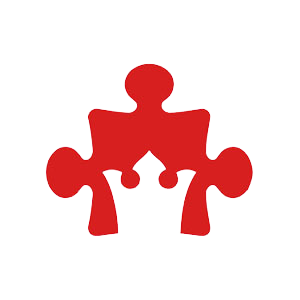


发表评论
Want to join the discussion?Feel free to contribute!